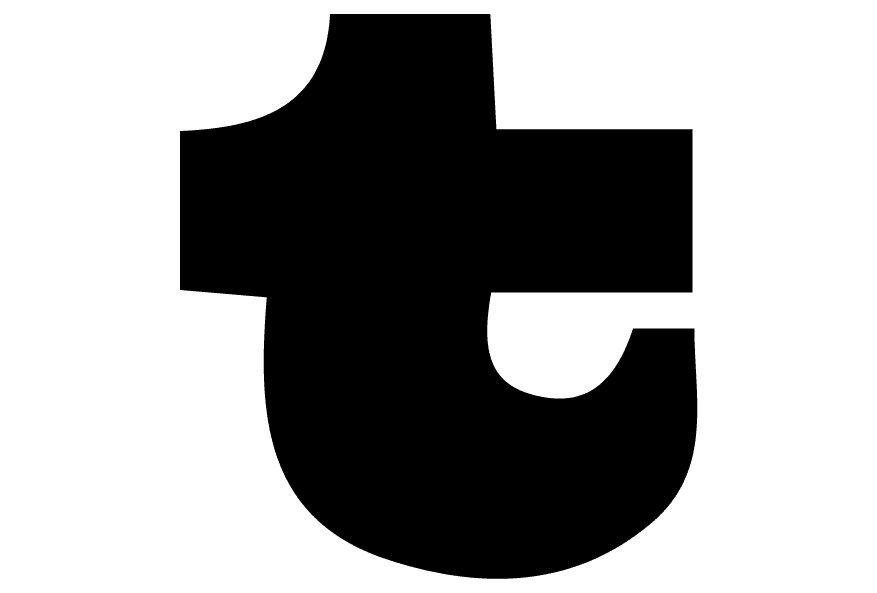Step 1: Do your RESEARCH!
There’s no point putting all the effort into building a design resource and uploading it to Creative Market and it not selling. Subscribe to the trending Creative Market mailing list, but be careful! The market for that product may be overly saturated already – and it’s hard to stand out from those products!
Step 2: Test the water!
If you’re still not sure what sells, make an array of different resources and upload them! See what is selling the most and make more of that! This process can take a while but is so worth it in the long run! If at first you don’t succeed – try and try again.
Step 3: Get designing!
The fun bit! Once you’ve decided what you want to sell, get designing! Design to your strengths, preferred design style – stick to it! This will not only motivate you to make more products but ensure the quality of the product. Remember quality designs and resources will get you returning customers, good reviews and shop followers! So don’t half-ass it basically!
Once you’ve finished your design, ensure all the files are named and organised well, then compress that bad boy up!
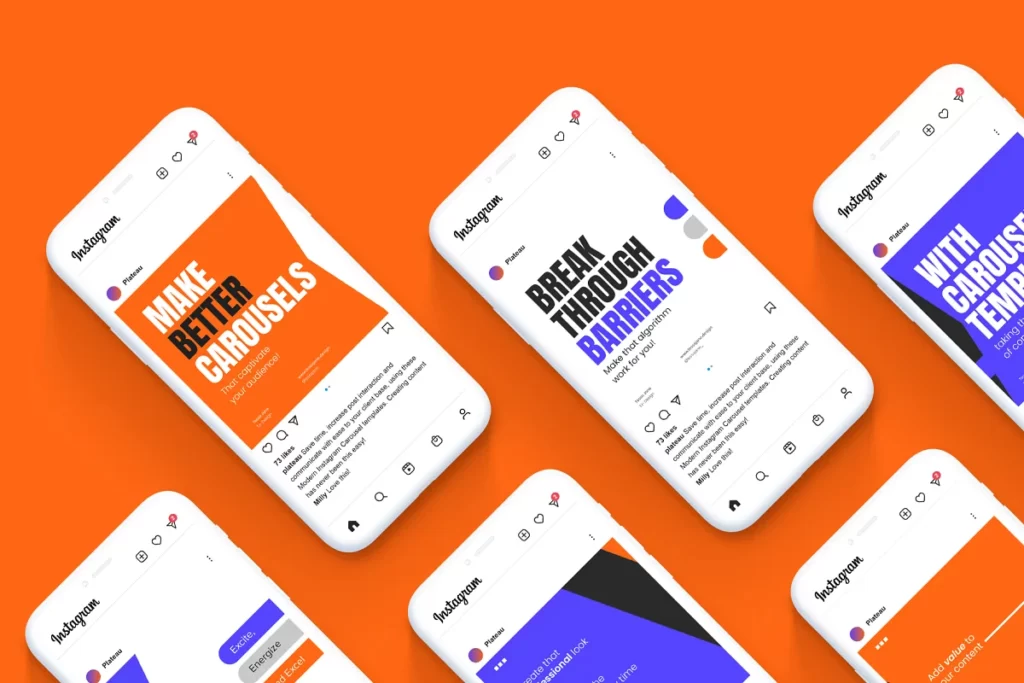
Step 4: Upload that bad boy!
Gallery Display
Once you’ve completed your product! It’s time to create some not only appealing but ‘WOW’ gallery images of your product. Put 110% effort into these, as this is the selling point of your product. You want to make your design stand out and prompt a further investigation from the user.
Its good to look at other similar products and their gallery images, but be extremely careful not to copy them, you want to stand out not blend in! Take them onboard and go beyond, video files can help you achieve this (if possible).
For the sizing! Files are recommended to be 1820px X 1214 px and less than 5MB JPEGs or GIFS.
For a more in detail size guide please see the offical Creative Market size guide Here.
Uploading Products
The easiest step ever! All you gotta do is compress your file into a .zip file, make sure your files are named distinctly and were tidy.
The .zip file can’t be bigger than 4GB and thats it!! All done.
If you’re unsure how to compress files, click here!
Product Tags
Product tags are want make your product appear in searches, so its super important to get this right!
Make sure your tags are accurate! There’s no point tagging a bunch of unrelated tags to get search exposure when the user is just going to scroll straight on past – as your product wasn’t what they were after!!
Use descriptive words! For example if you are selling a Minimal Instagram Template. Tag ‘Minimal’, ‘Instagram’, ‘Template’. Still unsure what to tag? Creative Market auto-suggests tags!! If you’re unsure of what to tag your product just click into the tag list and auto suggestions of popular tags will appear!
And thats it! You’ve now uploaded your first design product and its time to kick-back and see how it goes. Continue to analyse your sales on certain products and update your shop regularly to keep up on your sales.